Best practices for maintaining classes in your Google Classroom make classroom management all the easier. Dive into our Google classroom tips.
Hey fellow educators!
Let’s talk about tidying up our Google Classroom spaces and ensure our online environments are ready for future digital learning adventures.
Let’s dive into some practical tips to make sure we our virtual classrooms are spick and span, ready for eager learners.
Returning Their Hard Work
It provides a sense of closure to the academic year, allowing both teachers and students to celebrate achievements and acknowledge growth. Recognizing accomplishments, no matter how small. Don’t be scared to share the load. If you have co-teachers or teaching assistants, share the cleanup load. Teamwork makes the digital dream work!
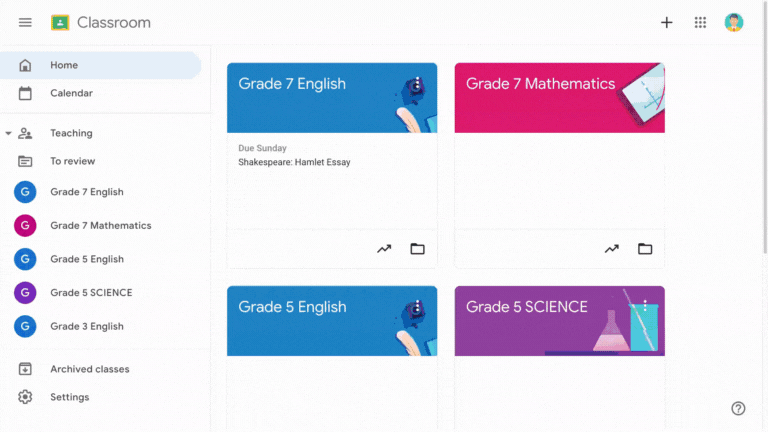
Farewell Graduates and Transferring Students:
Let's tidy up your class list by saying farewell to students who've graduated or moved on. It is important to remove the students from the classroom, as it simplifies user management for the teacher, reducing the number of inactive or irrelevant student accounts in the Google Classroom. This makes monitoring and engaging with the current students easier.
Head to the respective class and select the People tab and give them a virtual wave goodbye.
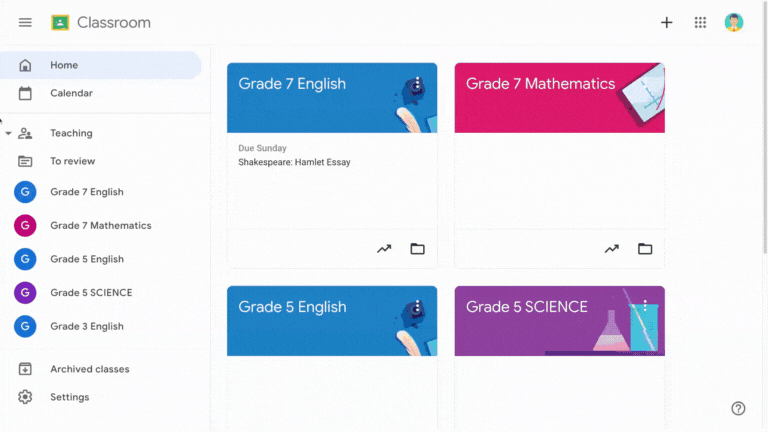
Mastering Class Archiving Techniques
Archiving your Classes is a proactive step in maintaining a well-organised and efficient digital learning environment. Everyone likes a good Spring Clean.
You pack away those classes with ease by selecting the Classroom kebab and selecting the Archive button.

However, like most things, we might need them again. You can restore those classes to their former glory when needed by simply selecting the Archived Classes button in the left navigation menu. Clicking the kebab and selecting Restore.
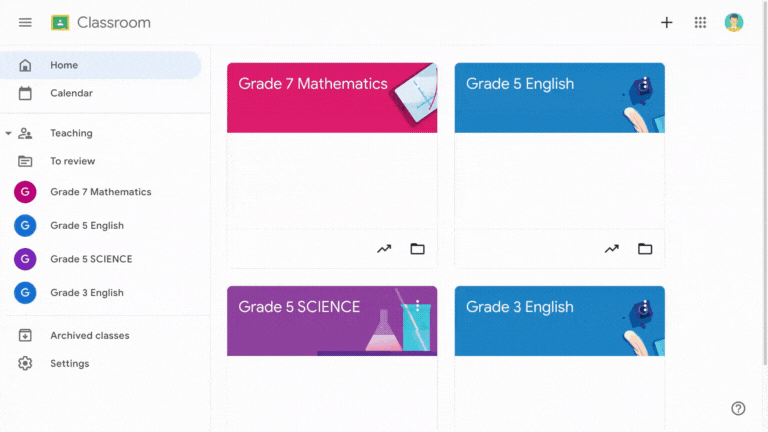
The end of one adventure is the beginning of the next. For more information, you can head over to our Best Practice article - How to Maintain Classes in Google Classroom.
Mobile Guardian fully integrates with Google Classroom and the entire Google Workspace for Education universe, making teaching with ChromeOS devices and the Workspace Suite as easy as can be.
I hope you found this blog to be of use. We’re constantly working to stay ahead of the curve and offer incredible support to Mobile Guardian users around the world.
Let us know your thoughts on what is keeping you preoccupied with Mobile Device Management as an administrator or teacher, and we can look to shed some light on the matter in the next blog post.
If you are having specific trouble with the schools you are managing, then feel free to message our expert support team to assist.
You can reach me at support@mobileguardian.com.
Onwards,
Garreth Eyssen
Team Mobile Guardian











